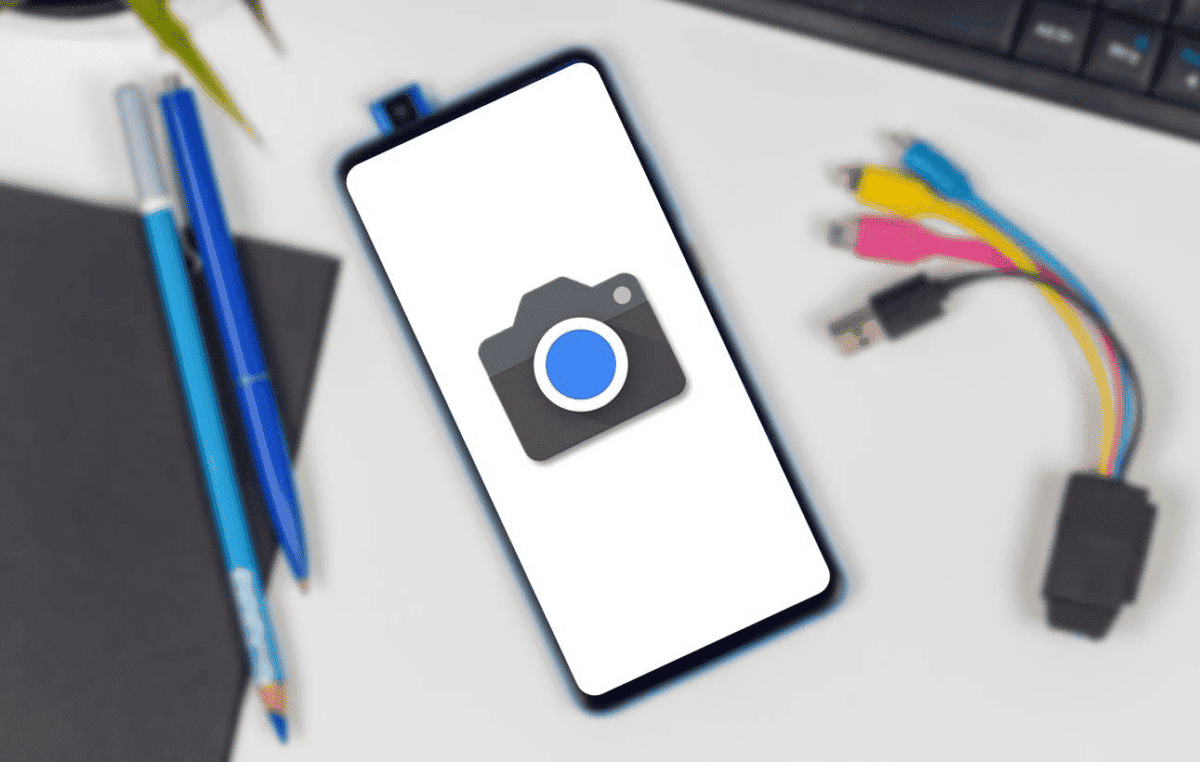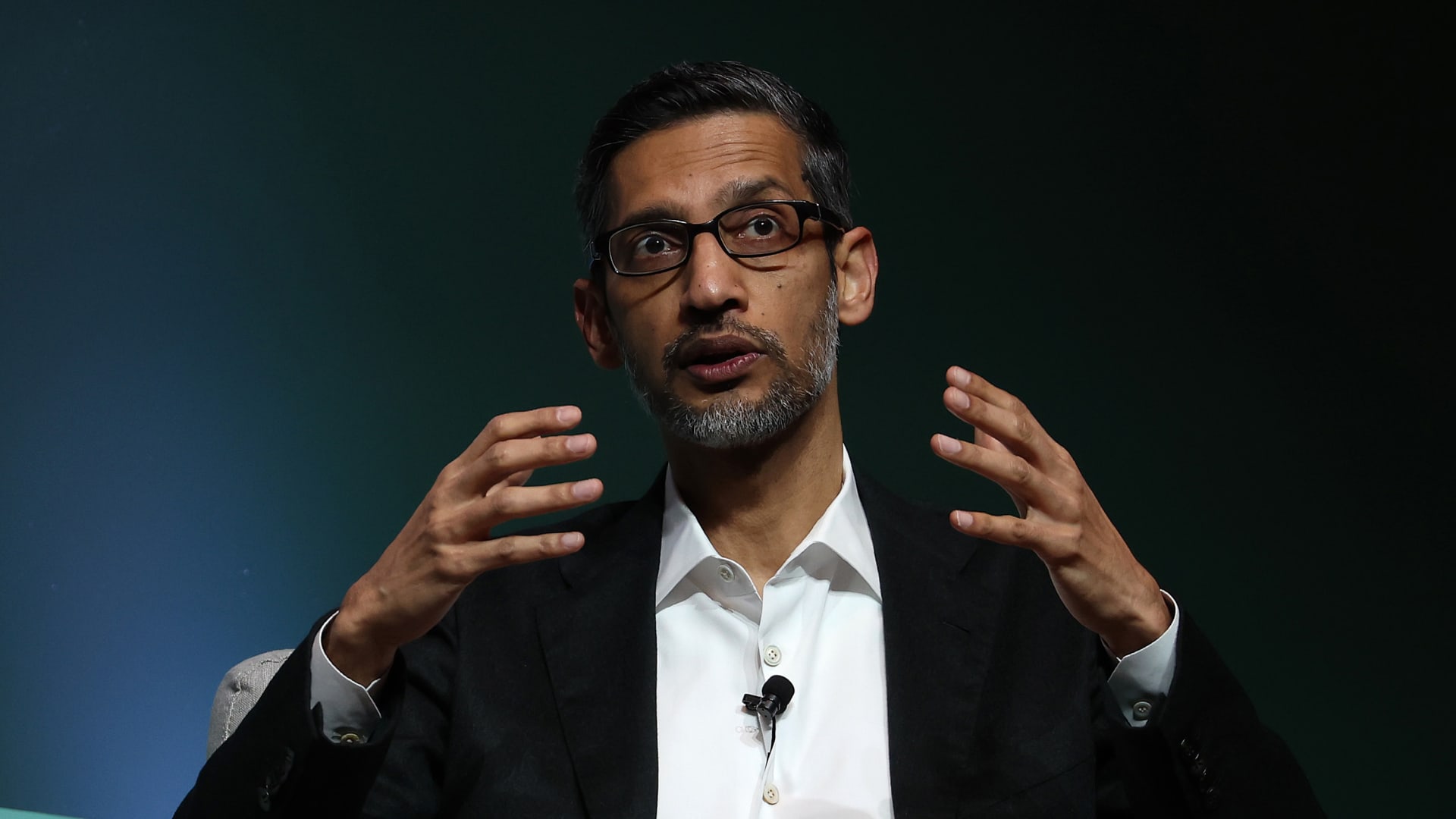The world of mobile photography has witnessed a remarkable evolution, largely driven by advances in software. Google, a pioneer in computational photography, has consistently pushed the boundaries with its Pixel devices. Although they don’t boast the highest-end hardware, Pixels are known for capturing stunning images, thanks to the magic behind the Google Camera or GCam app.
Unleash Your Phone’s True Potential: Deep Dive into GCam 9.2
This article delves into the world of GCam, exploring its capabilities, the latest version’s functionality (GCam 9.2), and its potential to improve your mobile photography experience.
GCam Revealed: Software Power
GCam, essentially a modified version of the Pixel Camera app, unlocks the hidden potential of many Android smartphones. While hardware limitations exist, GCam bridges the gap by using Google’s advanced image processing algorithms. This application finds particular preference among users of devices from brands such as Xiaomi, OnePlus and Realme, where the standard camera software often leaves room for improvement.
The secret lies in Google’s masterful software engineering. GCam brings some of the Pixel magic to non-Pixel devices, replicating features and functions that greatly enhance photos. Additionally, for experienced mobile photographers, GCam offers a treasure trove of customization options, allowing them to fine-tune settings and unlock their creative vision. The ability to import and export settings further enables users to customize their GCam experience and optimize it for their specific device.
GCam 9.2: A feature-rich arsenal for aspiring photographers
The recently released GCam 9.2 boasts a host of features designed to take mobile photography to new heights. Let’s embark on a journey to explore some of the most notable improvements in this iteration:
-
Streamlined interface: GCam 9.2 introduces a revamped interface that prioritizes ease of use. Previously, brightness, shadow, and white balance settings were located on the left and right edges of the viewfinder. These controls are now neatly organized into a compact carousel easily accessible from the bottom right corner. This intuitive design minimizes clutter and streamlines the user experience. Additionally, the Reset All button debuted on the Pixel 8 (though not the 8 Pro), allowing users to return to default settings with a single tap.
-
Improved accessibility: GCam 9.2 prioritizes one-handed operation. The settings button, which was previously positioned elsewhere, is now conveniently located in the lower left corner, making it easily accessible with a thumb. This thoughtful layout caters to users who prefer to navigate the app on their own.
-
Advanced options for demanding users: Delving deeper into the settings menu (Camera Settings > Advanced), we come across a treasure trove of options for experienced photographers. In particular, GCam 9.2 introduces the ability to enable or disable “Ultra HDR” and “Rich Color in Photos”. These features, which were previously exclusive to newer devices, are now available on a wider range of smartphones. However, Pixel 8 users get the added benefit of being able to disable Ultra HDR if they prefer a different aesthetic.
-
Revealing a spectrum of colors: GCam 9.2 offers a fascinating option to use the Display P3 color format instead of the standard SRGB. This selection promises richer, brighter colors, potentially breathing new life into your captured moments. However, it’s important to note that the P3’s color space may not be easily discernible before the photo is taken, and cross-platform and app compatibility may be limited.
-
Ultra HDR: Pushing the limits of dynamic range: Ultra HDR, a new feature introduced in GCam 9.2, caters to users who crave images with exceptional dynamic range. This mode tackles challenging lighting scenarios where highlights and shadows are often a balancing act. Using advanced algorithms, Ultra HDR illuminates the brightest areas while preserving detail, resulting in photos with a wider range of visible tones and vibrant colors than default HDR+ processing.
-
Palm Timer: Improved Convenience: The Palm Timer feature, a handy tool for taking selfies without the need to fiddle with buttons, gets an upgrade in GCam 9.2. Previously, the palm timer only activated when using a 3 or 10 second timer. The latest update allows users to set it to “Always On”, providing more flexibility and convenience when shooting solo portraits.
Gizchina News of the week
Beyond Features: The Power of Community and Customization

The real power of GCam extends beyond its built-in features. A vibrant online community thrives around GCam, encouraging collaboration and knowledge sharing. Developers tinker with the app, creating custom versions optimized for specific smartphone models. This collaborative spirit allows users to access features and functions tailored to their unique device. It often goes beyond the capabilities of the standard camera app.
It is important to recognize that downloading and installing GCam, while offering exciting opportunities, may involve certain considerations and potential drawbacks. Here’s a breakdown of some key points to keep in mind:
-
Compatibility: GCam is not a one-size-fits-all solution. Although it boasts compatibility with a wide range of Android devices, successful installation and functionality depends on your specific smartphone model and operating system version. Researching compatibility with your device and identifying the appropriate version of GCam is vital before proceeding.
-
Unofficial Source: Since GCam is a modded app, it is not officially distributed by Google Play Store. You will probably have to download it from third party sources. It is important to be careful when downloading apps from unknown sources to avoid malware or security risks. Choose reputable websites with a history of providing safe and reliable versions of GCam.
-
Learning curve. Although GCam offers a wealth of features, navigating its advanced options and customizing settings can be overwhelming for beginners. Familiarizing yourself with the app’s functionalities through online tutorials or community forums can greatly enhance your experience.
-
Potential volatility: Although the developers strive for optimized performance, some versions of GCam may exhibit occasional instability or compatibility issues on certain devices. Be prepared to potentially encounter minor issues or bugs, and consider trying alternative versions of GCam if you encounter persistent issues.
-
Warranty Concerns: In some cases, installing GCam may raise concerns about voiding your device’s warranty. It is recommended that you consult your device manufacturer’s warranty policy to understand their stance on installing third-party camera apps.
Exploring the Ethical Landscape
The ethical implications surrounding the use of GCam require discussion. While GCam unlocks the device’s true potential, it raises questions about intellectual property and smartphone makers’ efforts in developing their camera software. It’s important to recognize the work these companies put into camera development. And consider GCam as a complementary tool, not a replacement for your standard camera app.
How to “download” Gcam 9.2 to your device
The new mod is almost available for every Android smartphone. However, there are some limitations, the main one being support for the camera2 API. Also, you need to make sure that your device is at least working Android 11.
- Download and install the APK file.
- To install, you may need to allow installation from “Unknown sources” depending on your browser. Don’t worry, the file is safe and verified.
- Open Google Camera after the installation is complete. An icon will also appear on your home screen or app drawer.
- If you are using old versions of Android, you can try your luck at CelsoAzevedos Repository. This is the place to go if you want to dive into the world of Google camera mods.
Conclusion: Enhancing your mobile photography journey
GCam 9.2 represents a significant step forward in the field of mobile photography. With its intuitive interface, advanced features and thriving community, GCam empowers users to capture stunning visuals and unleash the creative potential of their smartphones. However, it is critical to approach GCam with a balanced perspective, acknowledging potential compatibility issues, security considerations, and ethical implications. By carefully considering these considerations and using the app’s capabilities responsibly, GCam can become a valuable asset in your mobile photography journey.
This article provides a comprehensive overview of GCam 9.2, its functionalities and its potential impact on your mobile photography experience. Remember that the world of mobile photography is constantly evolving. Stay curious, explore new techniques, and continue to hone your skills to capture the world around you in breathtaking detail.