Locking your Android phone can be a frustrating experience. Whether you’ve forgotten your PIN, pattern, password, or Face Unlock isn’t working, regaining access can seem impossible. But fear not! There are ways to reset your Android phone even when it’s locked. However, choosing a reliable method is crucial.
Part 1: Things you need to know before resetting your Android phone when it’s locked
To ensure that the operation runs smoothly and securely, you should follow these steps before attempting to factory reset an Android device that is locked:
Backup your data: To prevent the loss of important files, try creating a backup copy of your data. However, this may not be possible if you are already locked out.
Recharge your device: Make sure your phone is fully charged — ideally more than 70% — to avoid disruptions when a reset occurs.
Find out the specifics of your Google Account: Because of Factory Reset Protection (FRP), you’ll want your Google Account data to reconfigure your device after a reset.
Remove the SIM and SD cards: Remove these cards if you intend to sell or give away your phone to protect your data.
Choose reliable techniques: To reset the device, use reliable techniques like device recovery mode or Google’s Find My Device.
Part 2: How to reset Android phone when it is locked?
Method 1: Reset Android phone when locked without password (recommended)
There are programs available that can help you regain access to your locked Android phone. In this case, we recommend Tenorshare 4uKey for Android. That’s why:
- Remove different types of lock screen on Android: Tenorshare 4uKey handles PINs, patterns, passwords, fingerprints, and even face locks.
- Easy to use: The user-friendly interface makes the process easy even for non-tech-savvy users.
- Bypass within minutes: Restore access to your phone quickly and efficiently.
- Safe and reliable: Tenorshare 4uKey prioritizes security and will not damage your device data.
- Support for most brands of Android devices: This software is compatible with a wide range of brands including Oppo, Vivo, Motorola and more.
- Unlock early Samsung devices without data loss: For certain older Samsung devices, Tenorshare 4uKey offers a unique feature that unlocks your phone without erasing your data.
3 steps to unlock Android without password
Stage 1: Download Tenorshare 4uKey for Android, then connect your Android device to the computer, then select the “Remove Screen Lock” feature.
Step 2: On the next page, click the “Start” button to unlock the password on the screen.
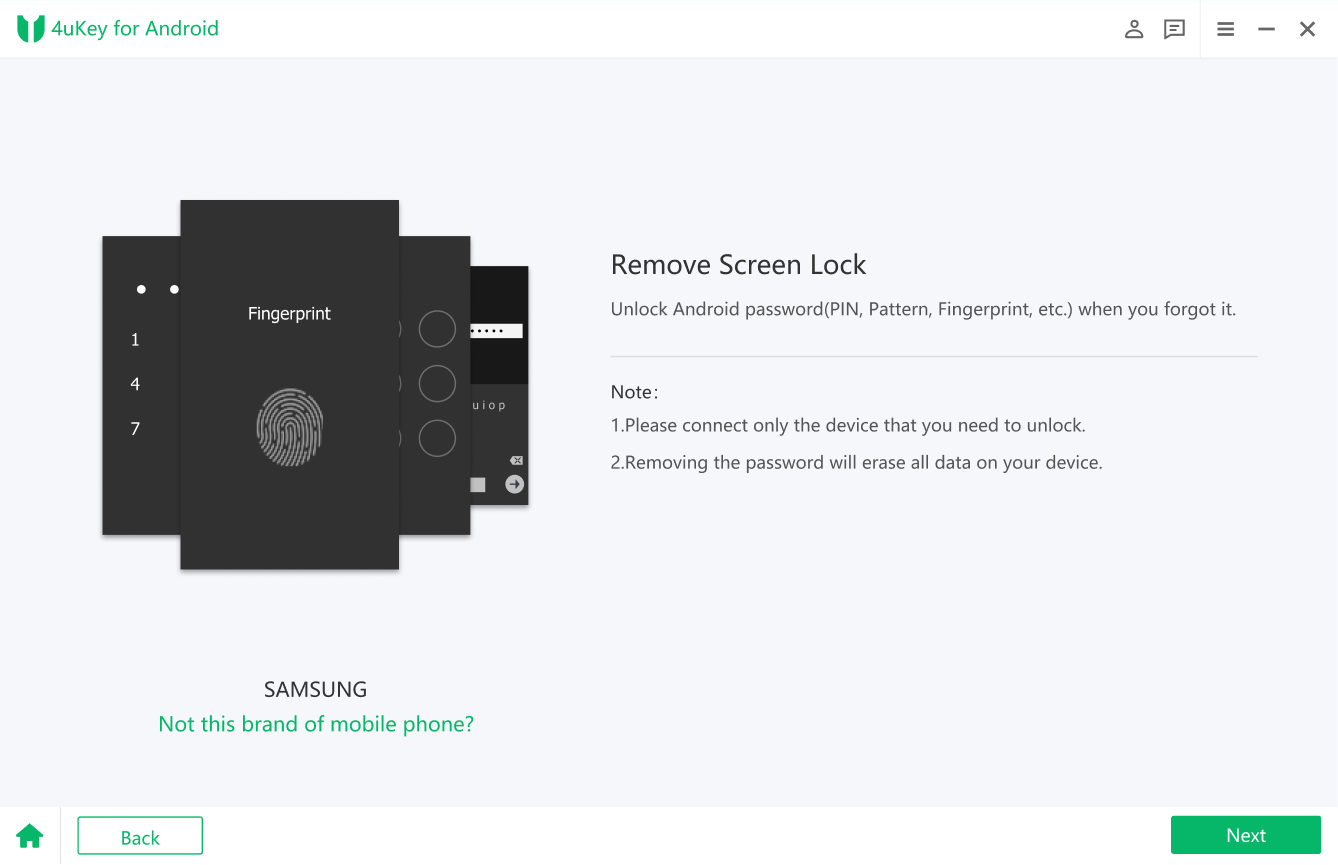
Step-3: You will be able to unlock your device in just a few minutes after the process is complete.
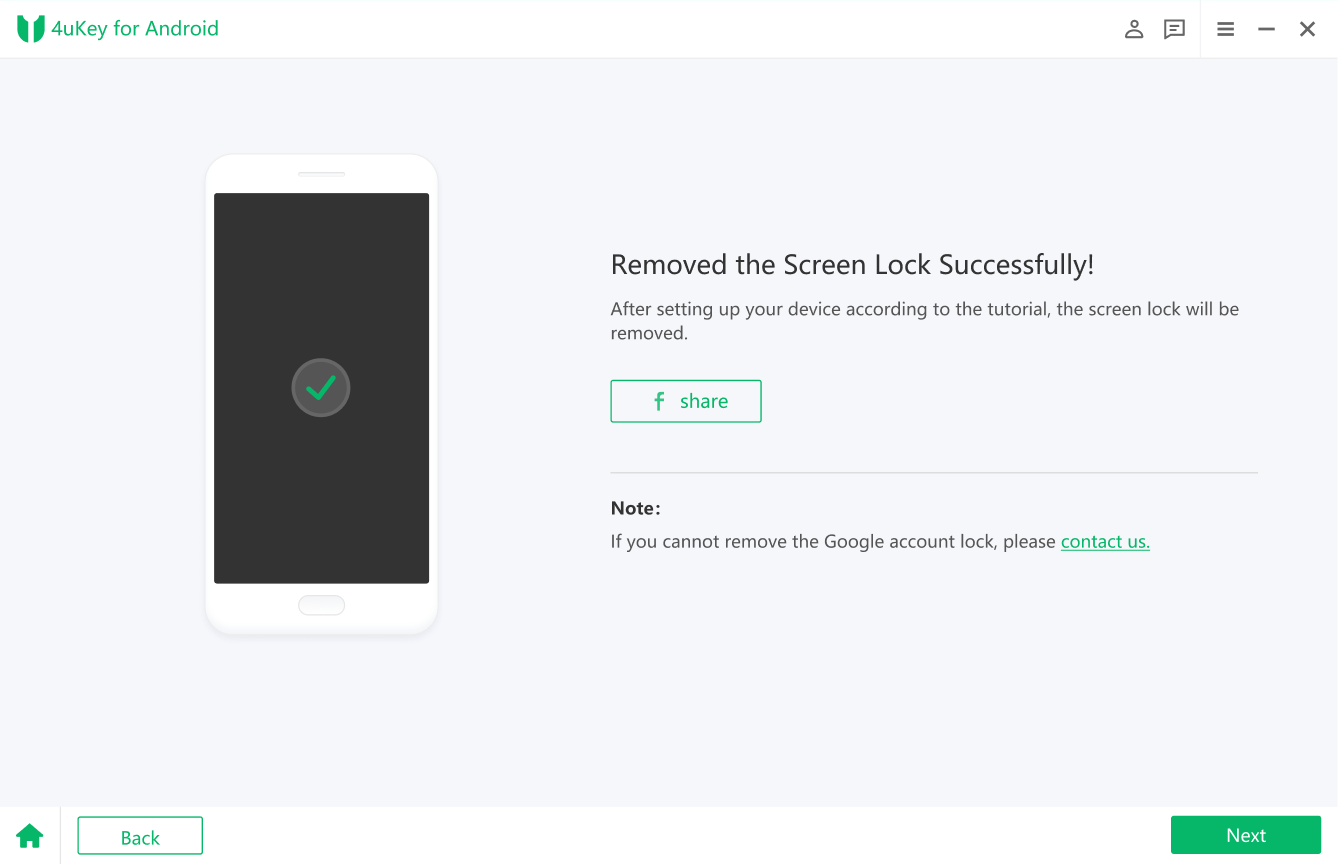
Method 2: Bypass Samsung lock screen with Google account
If you can’t remember your lock screen password, you can still bypass the Samsung lock screen using your Google account. This method uses a built-in Google feature to help restore access to your device.
here it is how to reset android phone when locked without password
Stage 1: Try entering any passwords or patterns that you think might be correct on the lock screen of your Samsung phone.
Step 2: After you’ve entered the wrong password or pattern about five times, you’ll see the “Forgot Pattern” option appear in the lower right corner of the screen.
Step-3: Tap “Forgot Model” to continue.
Step 4: On the next screen, select “Enter Google Account Details”.
Step 5: You will see a new screen where you can enter your Google Account password to confirm.
Step-6: After entering the correct Google account details, the lock screen will unlock.

Gizchina News of the week
Professionals:
- This can be done remotely from any device with internet access.
- It uses your Google Account for verification, adding a layer of security.
- Unlike a factory reset, this method does not erase your device’s data.
Cons:
- You must have access to the Google account associated with the Samsung device.
- The locked device must be connected to the Internet.
- This method may not be available on all Samsung devices or in all regions.
Method 3: Bypass Samsung Lock Screen with Android Device Manager (ADM)
Google offers Android smartphone Manager (ADM), a security tool that allows you to remotely manage your Android smartphone. ADM can be used to reset the lock screen of a locked Samsung phone without deleting any data.
hhow to reset locked android phone:
- Go to in a web browser and sign in with your Google account associated with the locked phone.
- Select your locked device from the list.
- Select the “Delete” option. This remote will factory reset your phone by erasing all your data.

Method 4: Bypass Samsung Lock Screen Using Custom Recovery
A more complicated way to reset the lock screen on a Samsung device using recovery media is to bypass the lock screen using a custom recovery. People who are familiar with the Android operating system and recovery tools usually use this strategy.
If you have installed TWRP, OFRP, SHRP or any other custom recovery on your Samsung device, you can bypass the screen lock using it. Follow these steps how to reset android phone when locked without password:
- Download and install a custom recovery for your specific Samsung phone model.
- Boot your phone into recovery mode (instructions vary by device model).
- Navigate through the recovery menus (usually with the volume and power buttons) to find the “wipe data/factory reset” option.
- Select the option and confirm the deletion.

Professionals:
- Provides full device system access for advanced users.
- Allows data backup before resetting the device.
Cons:
- It requires technical knowledge and can be risky for inexperienced users.
- If not done correctly, there is a risk of data loss.
Part 4: FAQ on Reset Android phone when locked
1. How to reset Android phone when locked without losing data?
There are two ways how to factory reset android when locked without data deletion:
You can remotely reset the phone’s password using Google Find My Device. Use Tenorshare 4uKey for Android, a reliable program that allows you to bypass lock screens without losing data.
2. How to factory reset android phone when motorola is locked?
The general steps to reset a locked Motorola phone are similar to those mentioned above. It is extremely important to consult a reliable source with instructions specific to your Motorola model to ensure compatibility and avoid any complications.
Judgment
You’re stuck, you can’t remember your Apple ID password on your iPhone, and it’s blocking you. Stress levels rise as you ponder how to reset your Android phone when it’s locked. But before you resort to a factory reset that erases your data, think twice Tenorshare 4uKey for Android. This powerful software helps you bypass forgotten lock screens without data loss on most Android devices.







