The Microsoft Sniping tool is available for Windows users to take a screenshot of their display. The Sniping tool doesn’t get new updates as often as the other features. However, now Microsoft has added a new and attractive feature to the Sniping tool. According to a tweet from PhantomOcean3, Microsoft has discreetly integrated the Bing search feature into the snipping tool. This was noticed while digging into Windows 11 version 11.2404.37.0. This addition, although not officially announced by Microsoft, brings a new dimension to the snipping tool’s functionality. It offers users a convenient way to perform visual searches directly from their screenshots.
What is the snipping tool?
The Snipping Tool is a universal screenshot utility developed by Microsoft, originally introduced in Windows Vista and subsequently included in Windows 7, Windows 8, Windows 10, and Windows 11. This tool allows users to capture screenshots of various elements of their screens such as open windows, rectangular areas, freeform areas, or the entire screen. Captured clips can be saved as image files in formats such as PNG, GIF, or JPEG, or as MHTML files. Additionally, users can send the clippings directly from the tool.
Before Windows Vista, the snipping tool, originally known as the Clipping tool, was part of the Experience Pack for Windows XP Tablet PC Edition 2005. The tool has undergone improvements and updates over the years, with significant changes introduced in Windows 10 version 1809 with the introduction of Snip & Sketch. This newer version offers a more modern interface and additional features such as the ability to annotate screenshots.
The cropping tool provides users with various capture modes, including freeform cropping, rectangle cropping, window cropping, and full-screen cropping. Users can select the desired mode based on their specific screenshot requirements. Once the clip is captured, users can annotate it using colored pens, an eraser, or a highlighter. The tool also allows basic image editing within the app.
The snipping tool is easily accessible through the Start menu on Windows systems, where users can search for it by name. In addition, users can create shortcuts to quickly access the tool, improving the convenience and efficiency of taking screenshots. The tool’s user-friendly interface and simple functionality make it a popular choice for users who want to capture and annotate screenshots effortlessly.

Revealing the hidden feature
Users of the Windows 11 Screenshot tool can access the Bing search feature by simply right-clicking on the tool’s menu, where they’ll find the “Visual Search with Bing” option. This feature mirrors the capabilities of Google Lens, allowing users to identify objects in images and search for relevant information on the web. Integrating this feature adds a layer of interactivity and utility to the cropping tool, enhancing the overall user experience.
Gizchina News of the week
While Microsoft currently restricts access to this feature by inviting select users for testing, they have provided an alternative solution for all Windows 11 users. By copying and pasting screenshots into the Copilot window, users can use AI technology to perform image searches. This alternative method ensures that all users can benefit from the visual search functionality, even if they are not part of the original testing group.
The inclusion of Bing search functionality in Windows 11’s snipping tool is a significant step towards improving user experience and productivity. By allowing users to seamlessly search for information related to objects in their screenshots, Microsoft streamlines the process of gathering relevant data and insights. This feature not only saves time, but also opens up new possibilities for using screenshots in a more interactive and informative way.
Comparison with Google Lens
The similarity between the Bing search feature in the Windows 11 crop tool and Google Lens lies in their shared goal of identifying objects in images and providing users with relevant web-based information. Although Google Lens is a popular visual search tool, Microsoft’s integration of a similar feature into the cropping tool brings this functionality directly to Windows 11 users, eliminating the need for third-party apps.

The addition of Bing search functionality to Windows 11’s snipping tool hints at Microsoft’s commitment to innovation and user-centric design. By continuously improving the capabilities of their tools and software, Microsoft sets a precedent for seamless integration of AI-driven features that meet the changing needs of users. This move not only improves the functionality of the snipping tool, but also marks the beginning of further advancements in visual search technology in the Windows ecosystem.
Conclusion
In conclusion, the integration of Bing search functionality into Windows 11’s snipping tool marks an important milestone in Microsoft’s journey to improve user experience and productivity. By offering users a convenient way to perform visual searches directly from their screenshots, Microsoft empowers users with a powerful tool that combines functionality and innovation. As this feature continues to evolve and reach a wider audience, it could change the way users interact with images and information in the Windows environment.
This feature is not only in line with the trend of AI-driven tools, but also demonstrates Microsoft’s commitment to innovation and user-centric design. By incorporating Google Lens-like features directly into the crop tool, Microsoft simplifies the visual search process for Windows 11 users and eliminates the need for third-party apps. The move underscores Microsoft’s commitment to improving the functionality of its tools and software. Therefore, the company is setting a precedent for future advancements in visual search technology in the Windows environment. What do you think about this new crop tool feature? Let us know your thoughts in the comments section below
Microsoft Windows 11 Snipping Tool hides a new and attractive feature



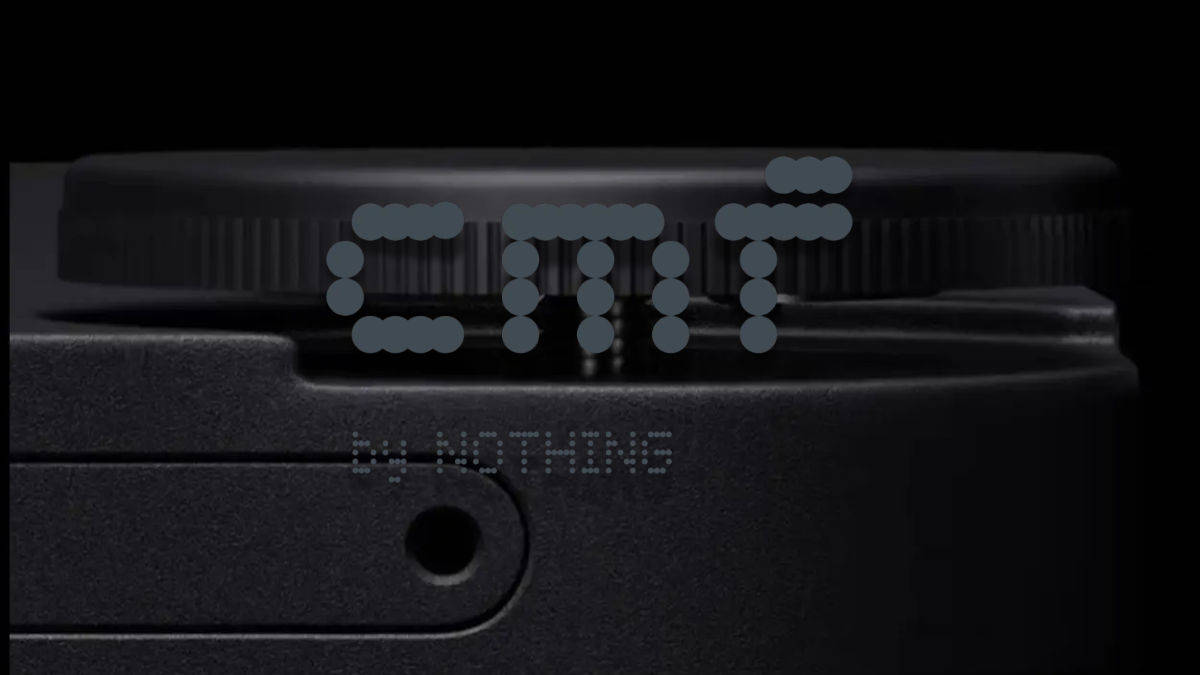




:max_bytes(150000):strip_icc()/Health-GettyImages-1344937456-050f0adfa4b64287b92e93653811b9ff.jpg)



