Firefox for Android is undergoing a significant transformation with the development of a new tablet interface that aims to improve user experience and functionality. One of the key features of this update is the introduction of a PC-like tab bar, which promises to change the way users interact with the browser on their tablets.
A recent report from ITHome indicates that Firefox is developing a tablet-optimized user interface for the Android version. Although Firefox has already been released on the Android platform, it is not specifically optimized for tablets. Users can now try out the new tab bar through the hidden one version of Firefox Nightly.
In the Firefox Nightly version, the path to enable this feature is as follows: Settings – About Firefox Nightly – Click the Firefox LOGO five times in a row to enable this feature.
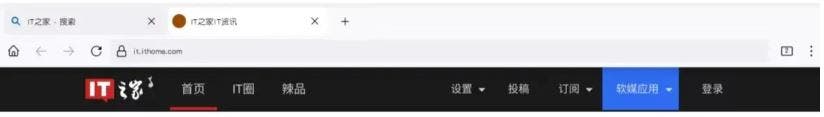
After enabling this feature, users can see the new tab page on the browser homepage and hide the settings options. It should be noted that this feature currently only exists in the Nightly version of Firefox. This feature is currently still in testing. In this way, it does not yet support the commonly used tab drag and drop feature. On the iPad platform, Firefox now supports this new feature and supports tab drag and drop.

Evolution of Firefox for Android
Firefox for Android is a popular choice among mobile users for its robust features, privacy-focused approach, and commitment to open source principles. Over the years, Mozilla, the organization behind Firefox, has continuously worked to improve the browser to meet the changing needs of users in an increasingly mobile-focused world.
The latest development in this journey is the revamp of Firefox for Android’s tablet interface. This overhaul represents a strategic move by Mozilla to align the user experience across devices and ensure a seamless browsing experience regardless of platform.
Introducing the PC-like tab bar
Central to this update is the introduction of a PC-like tab bar to the Firefox interface for Android tablets. This new tab bar design mirrors the familiar layout found in desktop browsers, allowing users to manage multiple tabs more efficiently and intuitively.
By adopting a tab bar similar to that of desktop browsers, Firefox for Android aims to bridge the gap between mobile and desktop browsing experiences. This change not only improves usability, but also makes the transition between devices smoother for users who rely on both tablets and PCs for their browsing needs.
Benefits of the new tablet interface
The new tablet interface in Firefox for Android brings several benefits that are poised to improve the browsing experience for users:
Gizchina News of the week
1. Improved tab management: With the PC-like tab bar, users can easily view all open tabs at a glance and seamlessly switch between them. This streamlined tab management system improves productivity and organization while browsing on a tablet.
2. Improved multitasking: The new interface allows users to multitask more efficiently by providing quick access to all open tabs. This feature is especially useful for users who engage in research, online shopping, or any activity that involves juggling multiple web pages at the same time.
3. Consistent user experience: By synchronizing the tablet interface with desktop browsers, Firefox provides a consistent user experience across devices. This consistency simplifies navigation and reduces the learning curve for users switching between devices.
4. Personalization Options: The new interface may also introduce customization options that allow users to tailor their browsing experience to their preferences. From organizing tabs to customizing the layout, these features allow users to customize their browsing environment.

User feedback and future development
As with any major update, user feedback plays a crucial role in shaping future developments. Mozilla will likely be closely monitoring user responses to the new tablet interface in Firefox for Android, gathering information on usability, performance and overall satisfaction.
Based on user feedback, Mozilla may iterate the design, introduce additional features, or make adjustments to further improve the tablet browsing experience. Continuous improvement based on user input is key to ensuring that Firefox remains a competitive and user-centric browser in the mobile environment.
Conclusion
The development of a new tablet interface with a PC-like tab bar in Firefox for Android marks an important milestone in Mozilla’s efforts to refine and refresh its mobile browser offering. By bringing desktop-like tab management capabilities to tablets, Firefox aims to provide users with a seamless and intuitive browsing experience that transcends device boundaries. The evolution of Firefox for Android also reflects Mozilla’s commitment to providing users with a seamless and intuitive browsing experience across devices.
By prioritizing improved tab management, enhanced multitasking capabilities, and a consistent user experience, Firefox aims to meet the changing needs of users in an increasingly mobile-focused world. The development of the new tablet interface also underscores Mozilla’s commitment to innovation and user-centered design principles.
As Firefox continues to evolve, user feedback will remain important for future improvements and refinements. Additionally, by listening to user insights and incorporating them into the development process, Mozilla ensures that Firefox remains a competitive and easy-to-use browser in the ever-changing landscape of mobile technology. Moreover, with the promise of continuous improvement and user-focused innovation, Firefox for Android is poised to deliver an exceptional browsing experience for users around the world.
As this update rolls out and users begin to explore the improved features of Firefox for Android’s tablet interface, it will be interesting to see how this transformation shapes user behavior, productivity, and overall browser satisfaction. With a focus on usability, functionality and user feedback, Mozilla continues to demonstrate its commitment to providing a browser that meets the diverse needs of today’s Internet users.
Firefox for Android is developing a new tablet interface – uses a PC-like tab bar

