Profile discovery, which was announced last November, is now being rolled out more widely across Google Messages. The most noticeable change is the updated one contact photos. When you sign in with your Google Account in Messages (indicated by your profile picture appearing in the upper right corner and access to device pairing without a QR code), “Profile Sharing” is enabled.
The profile associated with your phone number includes a photo and name (you can also choose to use an initial instead) that you choose. From now on, this image will appear in the Google Messages conversations you have with other people, whether it’s a one-on-one chat or a group conversation.
Users can now easily identify unknown senders of messages
Google mentioned that this feature “solves the problem of receiving messages from phone numbers that are not saved in your contacts” and will be “especially useful in group chats so that you can identify everyone else in the group.” This can be an improvement over simply seeing initials or letters instead of a picture.
This feature will change what’s shown on the Google Messages home screen and in conversations, including in the top left corner and on the new contacts page. Google specifically replaces any photos you may have manually set in Google Contacts. However, custom names remain unaffected. 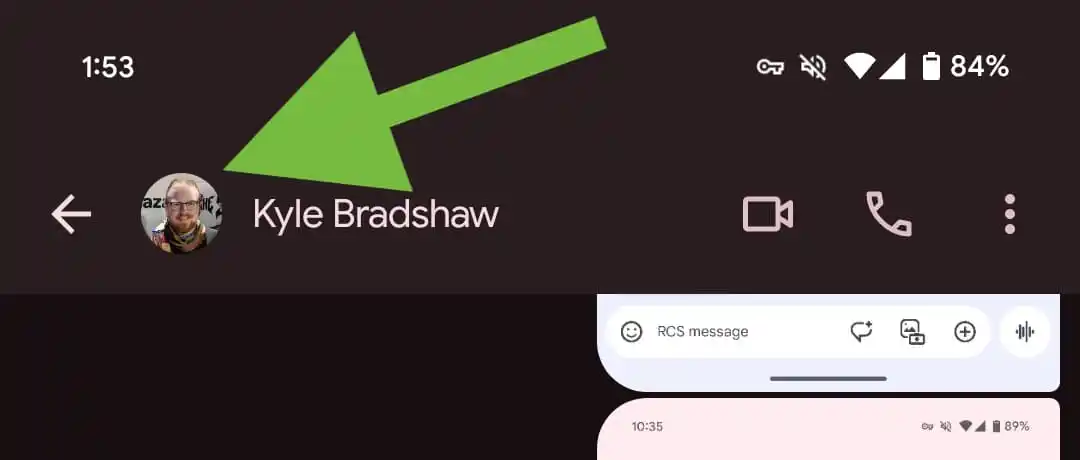
There are people who strongly dislike this change and prefer the images they set themselves. Unfortunately, there is currently no way to override this new behavior. You can set your own preferences just by going to Message Settings > Advanced > Profile Discovery. This will open the Google Account page where you can turn profile sharing on or off. Likewise, you can ask others to do the same.
This feature of Google Messages linked to a Google Account is already spreading widely as users notice the updated photos of contacts in recent days.
Gizchina News of the week
Positive impacts of discovering Google Messages profiles for end users
- Easier contact recognition: Profile pictures can help users easily identify who they are messaging, especially in group chats where nicknames may be unclear. This can be particularly useful for identifying contacts that are not saved in the user’s phonebook.
- Improved user experience: Seeing profile pictures can add a more personal touch to messages and make conversations more interactive.
- Standardization: Having a unified profile picture system across Google Messages and Google Accounts can streamline the user experience.
Adverse Effects of Discovering Google Messages Accounts for End Users 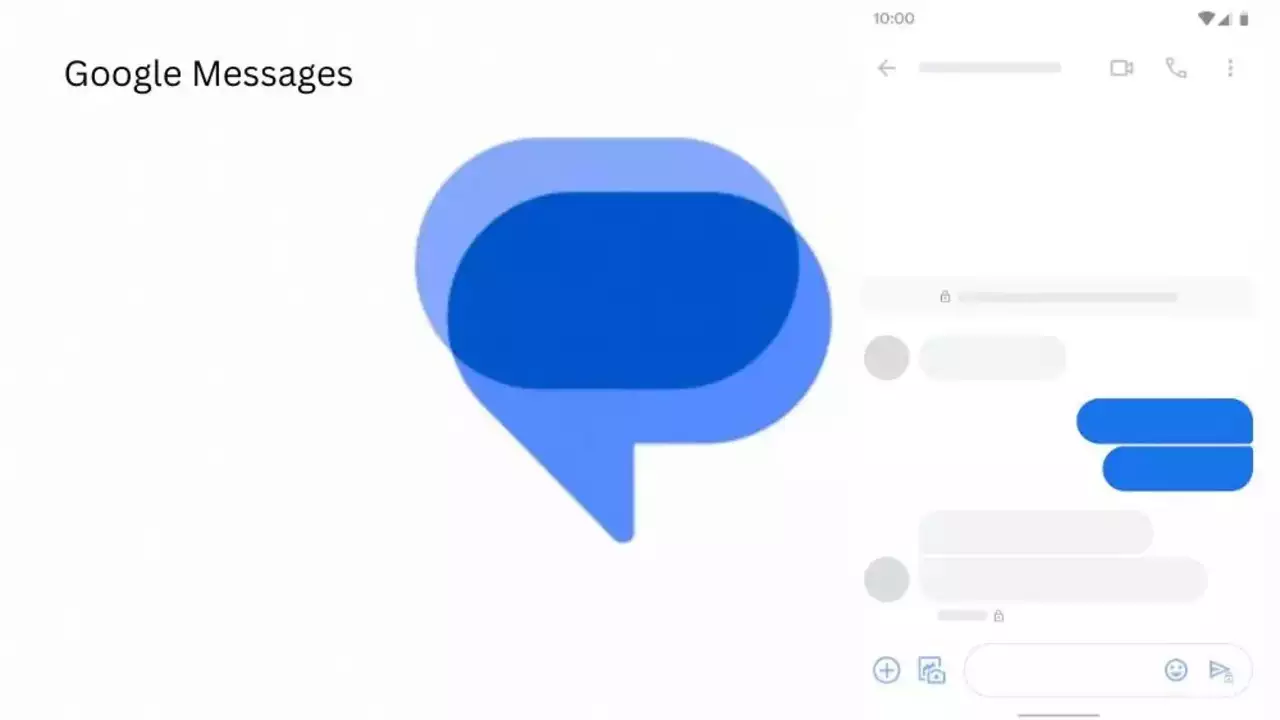
- Loss of control: Users lose control over the image displayed for their contacts. If they prefer a different picture than the one associated with their Google Account, they currently can’t change it in Google Messages. This is because the power to make these changes now rests solely with the user who uploaded the image.
- Privacy Concerns: Some users may feel uncomfortable when their Google profile picture automatically appears in messaging conversations. However, those who may be uncomfortable with their photos appearing in Google Messages conversations can simply choose to use letters. These layers can represent their initials or other text of their choice.
- Unexpected changes: Auto-introducing this feature can be disruptive. Especially for users who prefer the way things were before and didn’t expect this change. It would be nice if Google allowed users to manually update their Google Messages app to use this feature. Users can simply get the option to read the update log text from the Play Store. This will help them decide if they really want to update the app or stick with the old one.
Overall, Google Messages profile discovery offers a potential benefit for easier contact recognition. However, this comes at the cost of user control over the photos displayed and potential privacy concerns.
Get to Know the Latest Feature in Google Messages: Profile Discovery







