Congratulations on joining the Samsung Galaxy family! Your new phone boasts impressive hardware, a beautiful display and a feature-packed interface. But with so much potential at your fingertips, navigating the vast world of apps can be daunting. To help you unlock the full potential of your Galaxy experience, we’ve prepared a list of 7 essential apps that suit different needs.
1. Embrace the ecosystem: Samsung SmartThings
Samsung prides itself on its interconnected ecosystem, and the SmartThings app is the central hub that lets you manage all your compatible smart devices. Whether you have Galaxy Buds, a smartwatch, smart lights, or a connected thermostat, SmartThings lets you control them all from one place.
Here’s what makes SmartThings a must-have:
- Easy setup and control: Connecting your devices is easy. Just follow the on-screen instructions and you’re done! You can control lights, adjust thermostats, monitor appliances, and even view feeds from security cameras, all within the app.
- Automation procedures: SmartThings enables you to create automated routines that simplify your life. Imagine turning on the lights when you enter your home, setting the thermostat to automatically adjust according to the weather, or receiving alerts when your laundry has finished drying.
- Seamless integration: SmartThings integrates seamlessly with other Samsung services such as the voice assistant Bixby, allowing you to control your smart home with voice commands.
2. Unleash Your Inner Artist: Adobe Lightroom Mobile
Samsung Galaxy phones are known for their exceptional cameras, and Adobe Lightroom Mobile is the perfect companion to up your mobile photography game. This powerful application goes beyond basic editing, offering a wide range of tools for both casual and professional photographers:
- Fine adjustments: Take control of exposure, contrast, white balance and other settings with granular precision. Lightroom Mobile offers a user-friendly interface that allows you to experiment and achieve stunning results.
- Selective editing: Edit specific areas of your photos for targeted adjustments. Want to brighten a shadowy face or reduce noise in a specific region? Lightroom Mobile lets you do it all with ease.
- Presets and Profiles: Apply professional-grade presets or create your own custom profiles to achieve a consistent visual style across your photos.
3. Stay organized and productive: Microsoft To Do 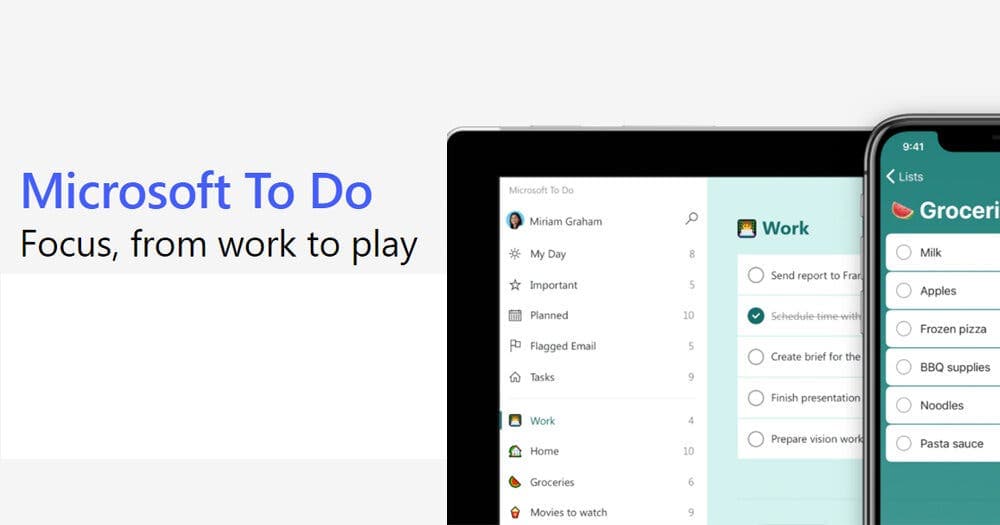
With so much to juggle in our daily lives, staying organized is key. Microsoft To Do is a universal task management app that integrates seamlessly with Samsung ecosystem. Here’s why it deserves a place in your Galaxy:
- Simple and intuitive: Microsoft To Do offers a clean and user-friendly interface that makes it easy to create and manage your to-do lists. Add tasks, set due dates and prioritize them according to importance.
- Cross-Platform Accessibility: Access your to-do lists on all your devices – your Galaxy phone, PC and even tablets. This ensures that you always have your tasks close at hand, no matter where you are.
- Integration with Samsung Calendar: Microsoft To Do integrates seamlessly with the Samsung Calendar app, allowing you to view your tasks and appointments in one place. This creates a centralized hub for managing your schedule and meeting your deadlines.
4. Protect your digital life: Samsung Knox 
Security is paramount in today’s digital world. Fortunately, Samsung Galaxy phones come pre-installed with Samsung Knox, a robust security platform that protects your device and data. Let’s take a look at some key features:
Gizchina News of the week
- Defense-grade security: Knox uses a multi-layered security system that isolates your personal and work data, protecting it from unauthorized access. This is especially important if you use your phone for business purposes.
- Secure Folder: Create a secure folder on your phone using Knox to store confidential documents, photos and apps. This folder is protected with an additional layer of authentication to ensure that only you can access its contents.
- Knox Vault: For an added layer of protection, Knox Vault uses a secure enclave inside your phone’s processor to protect your most sensitive data, such as passwords and biometric information.
5. Navigate with confidence: Google Maps (with Samsung Navigation integration) 
Pre-installed on most Android devices, Google Maps is a reliable navigation app. However, Samsung Galaxy phones offer an additional advantage – deep integration with Samsung Navigation. Here’s what this means for you:
- Offline Maps: Download area-specific maps for offline access. This is invaluable when traveling to places with limited internet connectivity.
- AR Pedestrian Navigation: Use augmented reality for turn-by-turn guidance. See arrows and directions overlaid on top of your real-world view through your phone’s camera, ensuring you’ll never get lost on foot.
- Live Traffic Updates: Get real-time traffic updates to avoid traffic jams and optimize your routes, allowing you to get to your destination faster.
6. Take control of your finances: Samsung Pay 
Samsung Pay is a secure and convenient mobile payment platform built right into your Galaxy phone. It eliminates the need to carry physical cards, allowing you to make contactless payments at millions of retailers worldwide. Here are some benefits of using Samsung Pay:
- Wide acceptance: Samsung Pay uses various contactless payment technologies, such as NFC and MST, making it compatible with the majority of payment terminals.
- Improved security: Samsung Pay uses tokenization, a security feature that replaces your actual credit card information with a unique digital token during transactions. This adds an extra layer of protection against fraud.
- Rewards and points: Earn points and rewards for using Samsung Pay at participating merchants. These points can be redeemed for a variety of benefits, including discounts and travel rewards.
7. Unleash creativity and fun: Spotify 
While Samsung offers its own music streaming service, Spotify remains the dominant player in the music world. With a huge library of music, podcasts and audiobooks, Spotify caters to a variety of tastes and interests. Here’s why Spotify deserves a place in your Galaxy:
- Massive music library: Explore millions of songs across genres and decades. Discover new artists, create custom playlists or simply tune in to your favorite radio stations.
- Offline listening: Download your favorite playlists and podcasts for offline listening. This is ideal for situations where you have a limited internet connection or want to save on data usage.
- Integration with Samsung devices: Spotify integrates seamlessly with other Samsung devices such as Galaxy Buds and smart speakers, allowing you to control music playback effortlessly.
Conclusion
This curated list of 7 essential apps provides a solid foundation for getting the most out of your Samsung Galaxy phone. From smart home management and photo editing to staying organized and navigating with confidence, these apps let you customize your Galaxy experience and unlock its full potential. Remember that the Play Store offers a large selection of applications outside of this list. Explore different categories based on your specific interests to further customize your phone and enhance your mobile experience.
Here are some additional tips for browsing the Play Store:
- Read reviews and ratings: Before you download an app, take a moment to read reviews and check its rating. This can help you avoid apps with bugs, security issues, or a bad user experience.
- Check out free vs paid apps: Many apps offer a free version with basic features and a paid version with additional features or ad-free experiences. Consider your needs and budget before making a purchase.
- Experiment and discover: Don’t be afraid to try new apps! Explore different categories like photography, productivity, entertainment and social media to discover hidden gems that can improve your everyday phone use.
With the right apps by your side, your Samsung Galaxy phone becomes more than just a device – it becomes a powerful tool for productivity, creativity and staying connected. Now go ahead and explore the exciting world of apps and unlock the full potential of your Galaxy phone!

