You may already know that Reddit boasts a massive and dedicated user base. With communities on every topic imaginable, it’s a place where millions and millions of people log in regularly. If you’re one of them, finding that Reddit isn’t working can make you immediately look for solutions.
The thing is, Reddit outages aren’t that common. So, the first thing that might occur to you when you find that it’s not working is that something might be wrong on your end. But this may not always be the case. Now the question is what should you do when you find it offline? Keep reading to find out more.
Check if Reddit is down
Before we dive into troubleshooting, let’s first confirm if the problem is widespread or specific to your device.
Try opening other websites or apps first. If everything else is working, there’s a better chance that Reddit itself will suffer an outage. Then visit the official Reddit status website: redditstatus.com. This is the most reliable source of information for any current Reddit issues.
The final step is to check if Reddit is down for other users. You can check this with Detector down. This website aggregates user reports and displays outage information in real time. Search for phrases like “possible reddit issues” or “reddit issues” to confirm widespread issues. Down Detector also lets you report problems and view a live outage map, helping you determine if the problem is localized.
Close and reopen the Reddit app
Are you sure the problem is specific to you? In that case, you need to get into the actual troubleshooting steps. And sometimes a simple reboot can fix the problem.
For app users
- Close the Reddit app completely. On Android, you can achieve this by going to Settings > Apps > Reddit > Force Stop. iPhone users can swipe up from the bottom of the screen, pause, and then swipe the Reddit app preview up to close it.
- Open the Reddit app again and see if the problem persists.
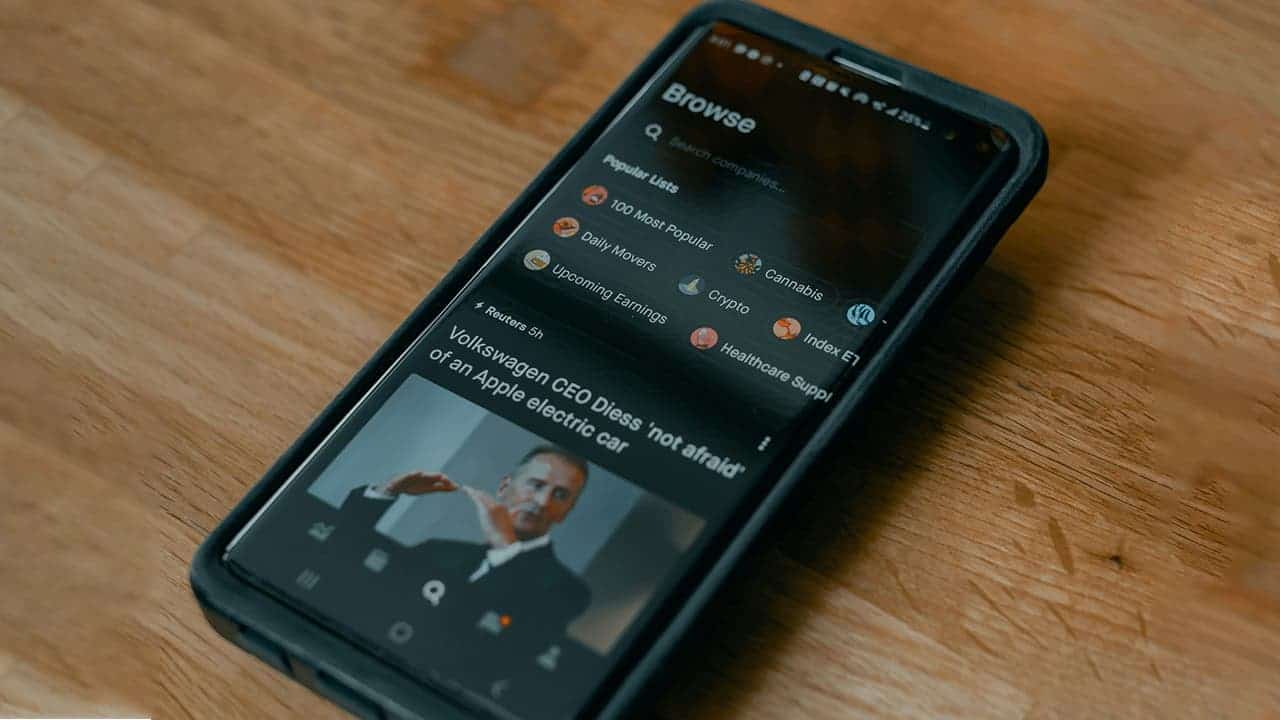
For desktop users
- Close your web browser completely.
- For browsers like Chrome, you can use the keyboard shortcut Ctrl + Alt + Del followed by selecting “Task Manager” and ending the “Chrome.exe” process.
- Restart your browser and go back to Reddit.
If restarting the app or browser doesn’t fix the problem, we’ll move on to additional troubleshooting steps in the next section.
Check if your app is updated when you find Reddit not working
Outdated apps can sometimes lead to compatibility issues or errors. They can prevent them from functioning properly. Here’s how to check for updates on Android and iPhone devices:
Android users
- Open the Google Play Store app.
- Tap your profile icon in the top right corner.
- Select “App and device management”.
- Look for the “Updates Available” section.
- If there’s an update available for Reddit, tap Update next to it. Alternatively, you can tap Update All to update all your apps at once.

Gizchina News of the week
iPhone users
- Launch the Apple App Store app.
- Tap your profile icon in the top right corner.
- Under Upcoming Automatic Updates, you’ll see a list of apps with available updates.
- Find the Reddit app and tap Update next to it. Alternatively, you can tap Update All to update all your apps at once.
Clear the cache when you find that Reddit is not working
Sometimes temporary data stored by your app or browser (called cache) can become corrupted and cause problems. Clearing the cache allows the app to download new data, potentially solving the problem. Here’s how to do it on both Android and Chrome:
For Chrome users
- Open the Chrome browser app.
- Tap the menu button with three dots in the upper right corner.
- Select “Settings”.
- Go to Privacy & Security.
- Tap Clear Browsing Data.
- Select the time period for which you want to clear the data (eg “All time”).
- Tap Clear Data to confirm.
When clearing data, we recommend selecting all three options: cache, cookies, and browsing history. This ensures a more thorough cleaning.
For Android users
- Open the Settings app on your device.
- Go to Applications.
- Find the Reddit app under See All Apps.
- Tap Storage & Cache.
- Select “Clear cache” to remove the app’s temporary data.
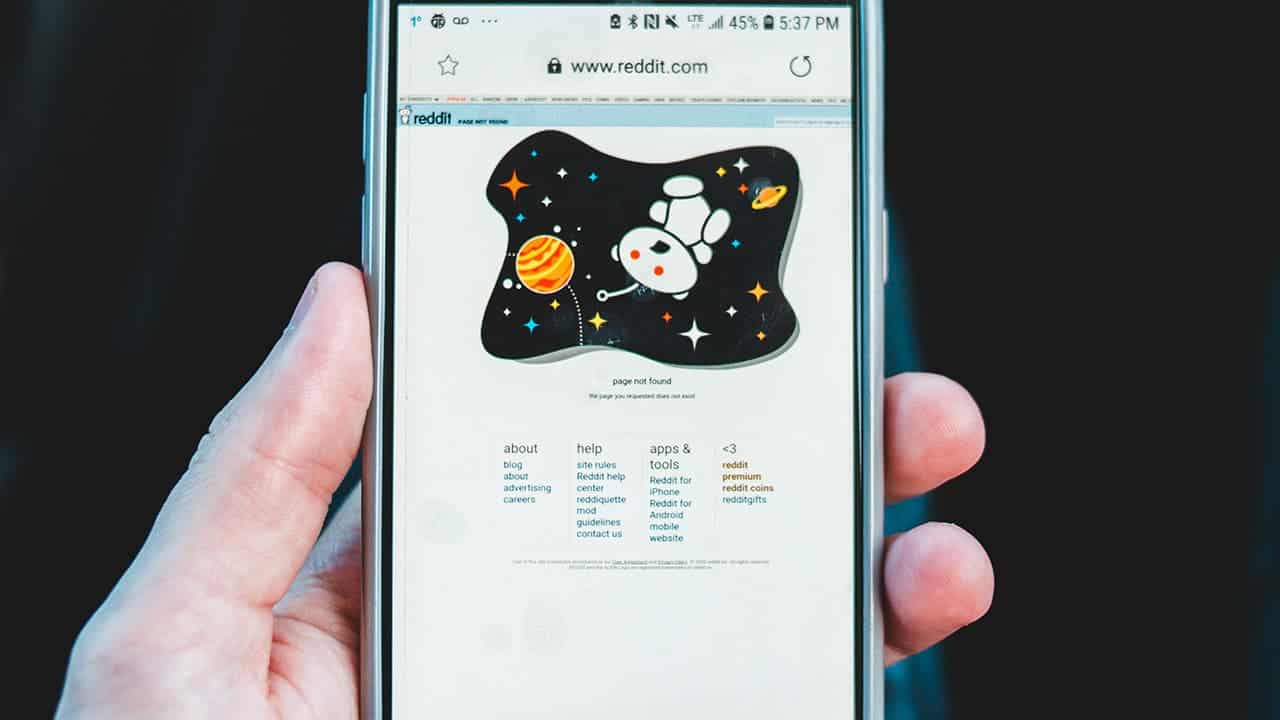
For iPhone users
Unfortunately, iPhone apps don’t offer a direct way to clear the cache. However, you can achieve a similar effect by uninstalling and reinstalling the Reddit app:
- Touch and hold the Reddit app icon for a few seconds until it shakes.
- Select “Remove App”.
- Confirm the uninstallation by tapping “Delete App”.
- Go to the App Store and reinstall the Reddit app.
Restart your device and check your internet connection when Reddit is down
Sometimes the simplest solutions are the most effective. Here are two basic troubleshooting steps to try next:
Restart your device
A quick reboot of the device can often do wonders! Clears the cache and allows your device to refresh its processes. This could potentially resolve issues causing problems with Reddit.

Check your internet connection
If Reddit isn’t loading, make sure you have a stable internet connection. Open another website or app on your device. If nothing loads, the problem is probably with your internet. Here’s what you can do:
- Restart your router: Simply restarting the router can often fix connection problems. Many routers have a dedicated reset button, while some allow a reset via a mobile app. If these options are not available, turn off your router for a minute, then turn it back on and wait for it to turn on completely.
- Check your internet service: Double check that your internet bill is paid and your service provider is not experiencing any outages.

