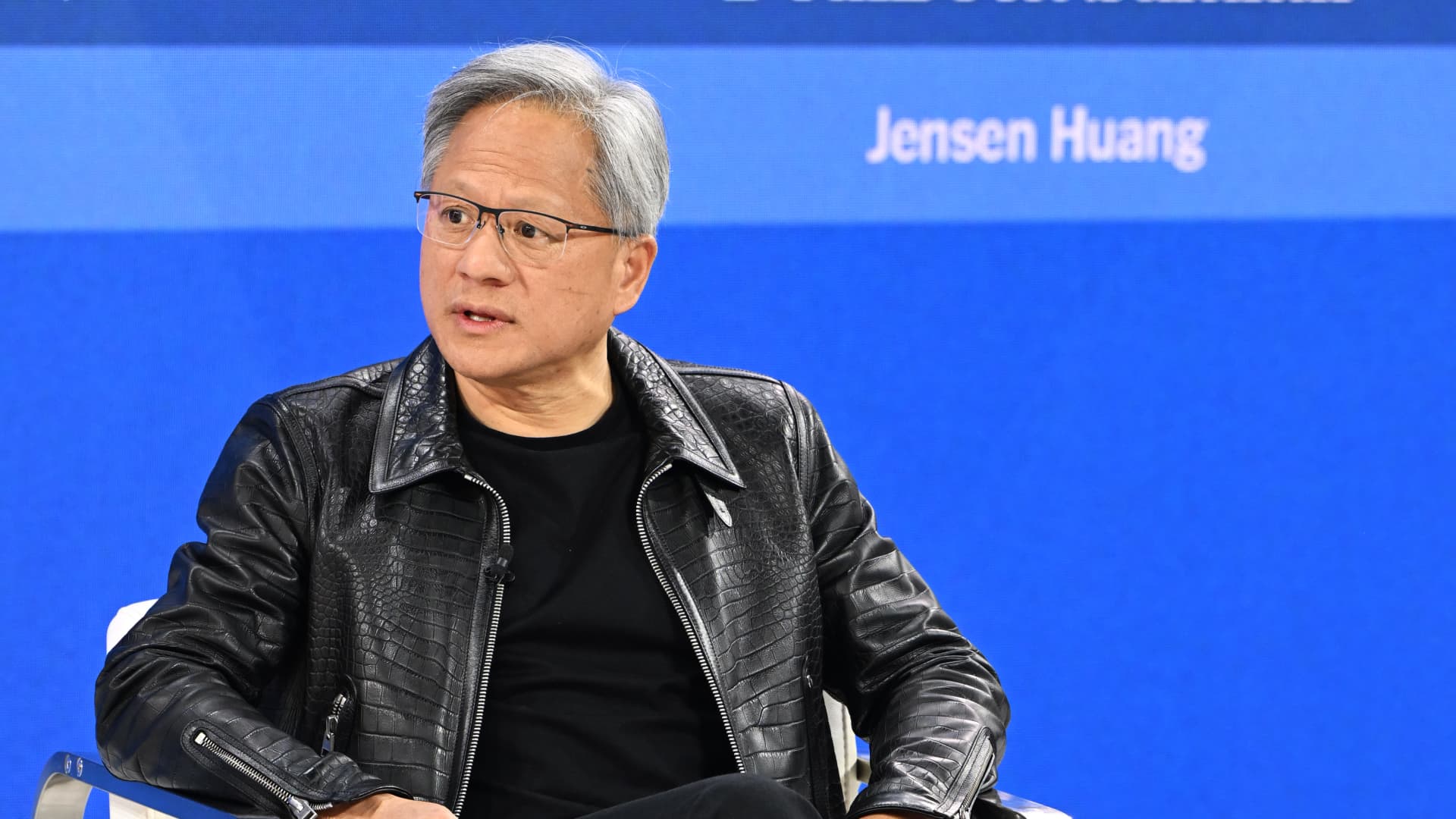It’s definitely frustrating when ads interrupt your workflow, especially when your hands are tied with tools and cleaners. One workaround you can try is to use an ad-blocking extension on your web browser while watching YouTube tutorials. This can help prevent ads from interrupting your videos, allowing you to focus on the task without distraction. Alternatively, you can consider subscribing to YouTube Premium, which offers an ad-free viewing experience along with other benefits such as offline viewing and background playback.
Are you worried about YouTube ads? Maybe you should try YouTube Premium. Allows you to skip ads on YouTube and YouTube Music. Also, you can enjoy cool features like downloads, autoplay video, PiP and better video quality. But before you rush to sign up, there are some things you might not know about YouTube Premium.
YouTube Premium experimental features
As a Premium subscriber, you can try out new features before they’re released to everyone else. These are experimental features that the development team is still working on. To check them out, simply go to the new features page, browse the options, and click the “Try It Out” button for the feature you’re interested in.
You can only attempt one experiment at a time. If you want to try another one, you can turn off the current experiment on the same features page. Each experiment is conducted for a certain period, which you will see in the description. Before it ends, you can share your thoughts and feedback with YouTube.
There is currently only one experimental feature available: Playables. These are games that you can play directly on YouTube without downloading or installing anything.
Cheaper YouTube Premium plans and related terms 
Individual YouTube Premium subscriptions cost $13.99 per month, which may be expensive for some. But there are also cheaper options:
1. Annual plan: You can get it for $139.99.
2. Family Plan: Costs $22.99 per month for up to five members plus the manager.
3. Student Plan: This plan is $7.99 per month.
However, these cheaper options have certain conditions.
Annual plans are only available for individual subscriptions and are currently limited to specific locations. They are currently only available in the US, Canada, Germany, Russia, Brazil, Mexico, Japan, India and Thailand. Also, you cannot subscribe to an annual plan if you already have an active subscription. You will need to cancel your current plan before subscribing to an annual plan. Unlike other plans, annual memberships do not automatically renew at the end of the year, so you must manually resubscribe if you want to continue with the same plan.
Family subscriptions also come with certain limitations. The family manager and all five members must live in the same household, use regular Google Accounts (not Google Workspace accounts), and not be part of another family group. The manager must be 18 years of age or older, but members can be as young as 13 years of age.
While almost anyone can subscribe to the annual and family plans, student memberships have eligibility requirements. Only full-time students at SheerID-recognized institutions can access this plan. In addition, there is a limit on the duration of the subscription, allowing a maximum of four consecutive years, with an annual reverification of student status required. If you are not eligible for the reduced price, you can choose to cancel your student subscription. However, if you fail to do so, your active account will automatically switch to a regular individual plan.
Streaming restrictions 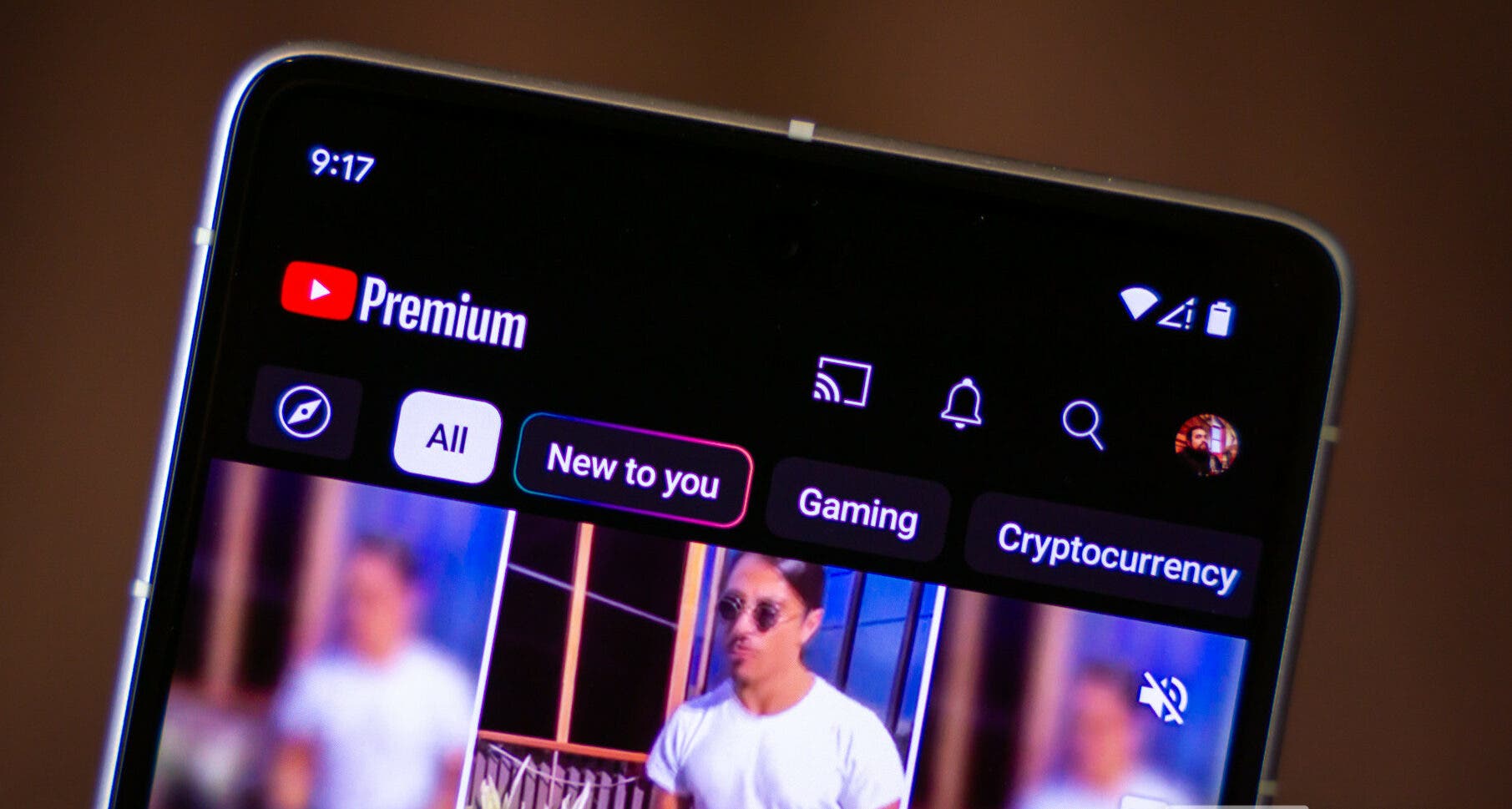
YouTube Premium makes streaming much less stressful by eliminating annoying ads that often interrupt videos at the most inconvenient times. However, there are still certain streaming restrictions imposed by YouTube that may affect your overall viewing and listening experience.
Gizchina News of the week
YouTube Premium offers ad-free movies as part of your subscription. These movies can be accessed through the app by going to You > Your Movies & TV > Free. However, there are some limitations. You can stream these movies on a maximum of two devices simultaneously. If you’re on a family plan, you can watch on up to four devices at the same time.
For music videos, the streaming limit is set to only one device at a time.
It is important to note that different hardware (such as phones, tablets or computers) and software (such as browsers or applications) are considered separate devices. So if you’re trying to stream a movie in Chrome and Edge on the same computer, along with the YouTube app on your iPhone, you’ll exceed the limit. In this case, playback will pause on one of your devices and you will see an error message indicating that the content is being watched elsewhere.
Video download limit 
One of the biggest benefits of YouTube Premium is the ability to download videos for offline viewing. This feature is useful when your home Wi-Fi is not reliable or when you are in an area without internet service, such as in the woods. However, there are some important things to keep in mind about these downloaded videos.
To download content from YouTube, you must use the YouTube app on your iOS or Android device or browsers such as Chrome, Firefox, Edge, and Opera on your computer. Other browsers do not yet support downloads. These downloaded videos expire after 29 days without internet connection. So if you are offline for longer and want to watch a video, you should do so within this time period. However, even if you reconnect to the Internet, you may not get all your downloaded videos back. Creators can change the offline playback permissions of their content, so some videos may no longer be available for download and will disappear from your download list.
Another important thing to note about YouTube downloads is that even though they’re saved to your device, they won’t show up in your gallery. They are encrypted and can only be viewed through the YouTube app. Additionally, you are limited to downloading videos on up to ten devices.
YouTube Premium locations and benefits 
YouTube Premium is currently available in 110 locations worldwide, including countries such as Luxembourg and Japan, as well as territories such as the Cayman Islands and Guam. If you reside in or visit a country or region where Premium memberships are offered, you can enjoy all of your Premium benefits without any restrictions. However, if you travel outside these areas, you may temporarily lose some benefits.
While outside of supported locations, using the YouTube app may return ads during video playback, and features such as downloads and background playback will not be available. You can still access your favorite YouTube Original movies and series, as well as any content you downloaded before you left the supported areas. Just remember that downloaded content will only be available for up to 29 days offline.
On the other hand, your YouTube Music benefits remain intact even in unsupported areas. This means you can continue to enjoy uninterrupted music from artists like Billie Eilish and Olivia Rodrigo, play music with the screen off, and download songs for offline listening. Just make sure you’re using the YouTube Music app for these features, not the regular YouTube app.
Conclusion
Given the costs and limitations, YouTube Premium offers ad-free viewing, downloads, and background playback, but with limitations for devices, streaming, downloads, and travel. It may be worth it depending on your needs and budget.
Elevate Your YouTube Experience: Top 5 Things About YouTube Premium