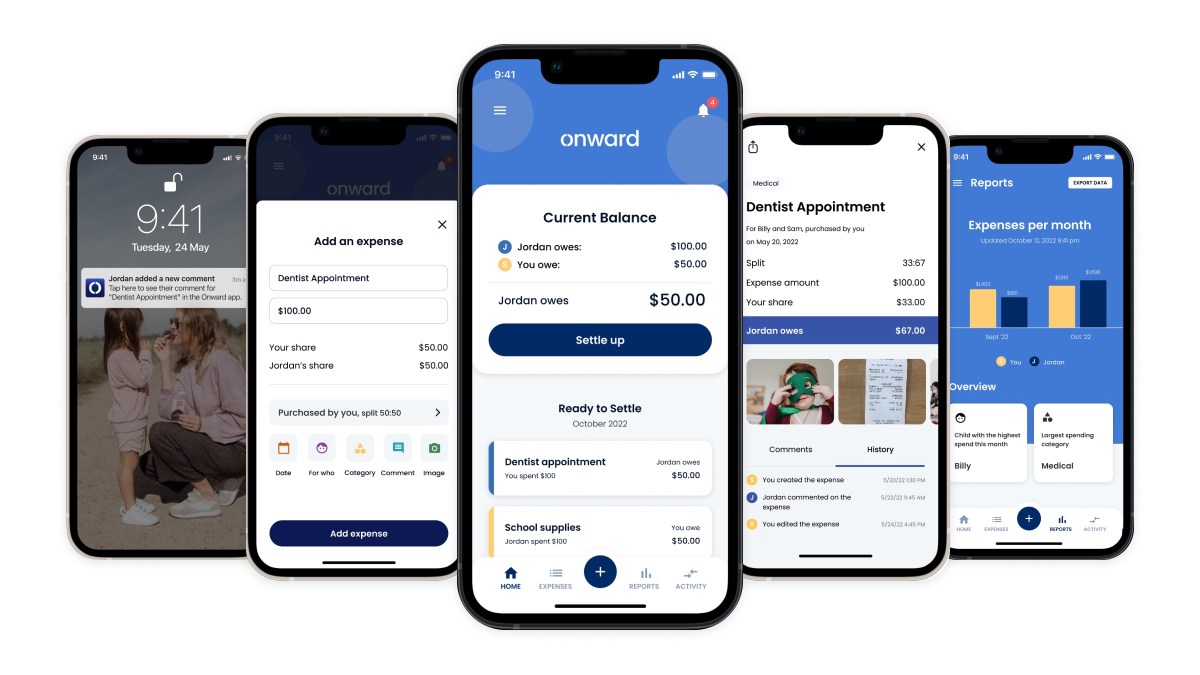Your parents or grandparents may have told stories about job hunting. How they marched there and knocked on doors until they were hired. Well, it hasn’t worked that way for quite some time. In fact, you will be stopped by security in most office building lobbies before you can get anywhere.
The process of finding a job – being prepared and having a good resume and experience – hasn’t changed. But now you can search for hundreds or thousands of positions at once, thanks to job search sites. Since first impressions are everything, you’ll want to look your best. Tap or click here for tips on how to take the perfect profile picture.
With more than 875 million members worldwide, LinkedIn, owned by Microsoft, is the largest professional network in the world. While this offers plenty of opportunities for job seekers and recruiters, it also makes the site a prime target for hackers. LinkedIn just announced new features to remove fake profiles and threats.
Here’s the backstory
Fraudsters often impersonate well-known brands and companies to gain the trust of their victims. Social networks provide a platform for crooks to spam countless people with messages containing malicious links and malware.
Recent research shows that LinkedIn is the most imitated brand for phishing attacks, accounting for almost half of these cybercrimes worldwide. Tap or click here for our report on the top 10 brands to watch out for.
In a recent blog post LinkedIn announced plans to address fraudulent activity. The company is testing three new features that are designed to keep you safe. The changes will roll out over the next few weeks, so you may not see them right away.
1. Learn more about a profile
LinkedIn is adding a new feature that lets you verify the authenticity of a profile. By going to a profile and tapping three pointsthen About this profileyou will receive more information, including the following:
- When the profile is created.
- When was the profile last updated?
- Whether the member has verified a phone number.
- Whether the member has a work email associated with their account.
Scammers do not take the time to keep their profiles up to date, especially since they are constantly creating new ones to target new victims. And without access to a company email, fraudsters cannot verify this information.
Use this information when you decide to accept a link or message.
2. Fight fire with fire
AI-based image generators can create quality profile pictures that are not real. Fraudsters can use this technology for fake profiles to appear more convincing.
LinkedIn will use its artificial intelligence to check profile photos for subtle artifacts that show a synthetic image. The deep learning model performs this search without using facial recognition or biometric analysis. The fake accounts are then removed.
3. Warnings about suspicious messages
LinkedIn will send you an alert when someone sends you a message to take the conversation elsewhere. This is a red flag in many circumstances, including social media and dating apps. Tap or click here to stay safe during online meetings.
The scammer wants to take you to a chat app where he can get to work stealing your information. They may send you a link to a messaging app that installs malware on your device.
Looking to hire?
Small businesses have unique needs, and it’s more important than ever to have the right people on your team. That’s why Kim trusts our sponsor Working on LinkedIn to help. LinkedIn Jobs matches your open position with qualified candidates and brings your post to members daily so you can hire the right person faster.
Find the perfect solution for your business with LinkedIn Jobs. And for a limited time, post a job for free — just visit LinkedIn.com/kim to get started today!
More safety tips
- Keep your information safe — Never provide personal information if you do not know the sender of the message or cannot confirm their identity.
- Always use 2FA — Use two-factor authentication (2FA) for better security when possible. Tap or click here for details on 2FA.
- Avoid links and attachments — Do not click on links or attachments you receive in unsolicited messages. They can be malicious, infect your device with malware and/or steal sensitive information.
- red flags — Watch out for spelling and grammar mistakes that indicate a scammer.
- Use strong, unique passwords — Need help creating better passwords? Tap or click here for ways to protect your online accounts.
- Antivirus is vital — Always have a reliable antivirus program up to date and running on all your devices. We recommend our sponsor, TotalAV. Right now, get an annual plan with TotalAV for only $19 per ProtectWithKim.com. That’s over 85% off the regular price!
Keep reading
Watch out for this sneaky LinkedIn phishing attack
Here are the top 10 skills you need to get a job now