Every year we excitedly await the release of new releases for our beloved OS. The Android 14 rollout has been underway for six months, reaching a diverse set of devices. Our attention now turns to the upcoming Android 15, for which some features are already known.
Although we’re almost six months away from seeing the next version, the expected launch is expected to coincide with the debut of the Pixel 9 in the fall. However, snippets of information from betas and rumors have gradually trickled in, building an anticipation that I can hardly contain.
The seven new features of Android 15 that I most want to have on my mobile phone
Lock screen widgets
Lock screen widgets have become an integral feature of Android 14 after undergoing a refresh a few years ago to coincide with the introduction of Material You. However, the competition scored a notable victory by extending these widgets to the lock screen. A feature that our preferred operating system tried before, albeit without success.
In one of the beta versions within the quarterly Pixel updates, they successfully introduced lock screen widgets. This marks their return after an absence since the Android Lollipop era. While specific details about their behavior remain undisclosed, the prospect of having widgets on the lock screen is cause for celebration. This addition will streamline quick actions without having to unlock the device, providing valuable information at a glance.
Back up apps instead of uninstalling them
The option to backup apps instead of uninstalling them is not a new addition with Android 15 as this feature is already available on your mobile device. However, manual implementation of this capability has not yet been confirmed. App backup introduces a new method of space management; instead of uninstalling, it puts apps into a passive state, which greatly reduces their space footprint.
When backing up, only the basic data is saved. Tapping the app icon later seamlessly reactivates the app, making it fully accessible again. While it may seem like a minor improvement, it proves to be particularly useful for phones of more modest dimensions, offering an effective solution for optimizing storage without permanently removing apps.
An easy way to make life easier for the less knowledgeable
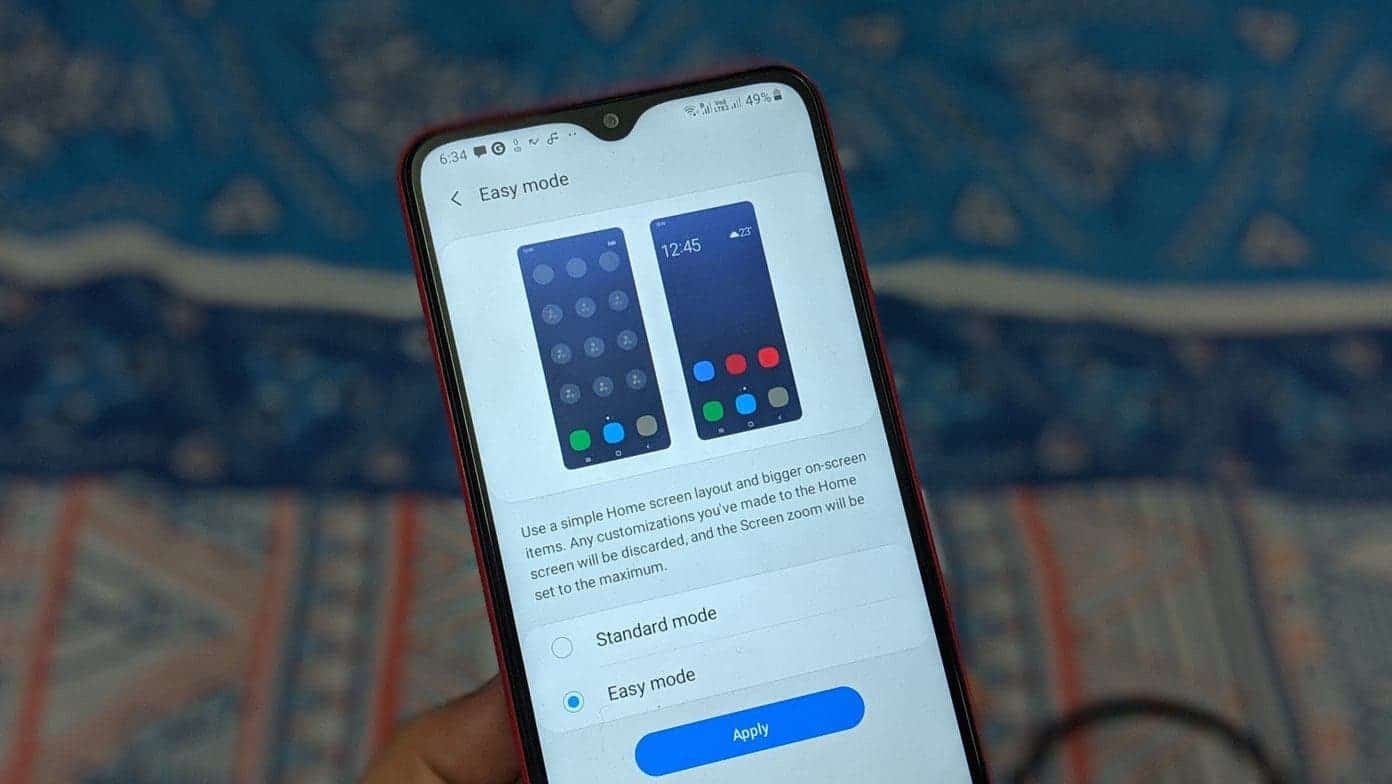
Simplifying life for the less tech-savvy has been a long-standing goal, with certain customization layers offering direct or simplified mode. This mode minimizes the interface, making it more user-friendly. A particularly useful feature for older people who are not familiar with the intricacies of a smartphone or during occasions when it is preferred to prioritize the main functions.
While alternatives exist such as launchers and some artisan layers integrate such solutions, I, as a dedicated Google system enthusiast, lean toward native implementations. The preference for native features is consistent with a seamless and integrated user experience within the Google ecosystem.
Gizchina News of the week
Improved web browsing in applications
The upcoming update for our mobile devices includes a redesign of the WebView component. WebView is essentially an integrated browser that enables third-party applications to navigate the web when needed.
While users of mid-range or high-end devices with stable hardware may not experience a significant impact, Android consistently strives for inclusivity. This improvement is especially important for less powerful mobile phones. Because it ensures that the WebView component does not have to be reloaded every time. Instead, it will be saved in RAM memory, preventing the need for a complete reload from scratch and contributing to more efficient and trouble-free web surfing on less powerful devices.

Haptic response for matching
The haptic engine in our Android phones has seen significant improvements over earlier generations. I personally observed these improvements on my Pixel 6A, although there are noticeable differences when interacting with an Apple phone. The first developer preview of Android 15 introduced a notable improvement: the brightness control bar will now be responsive.
This means that the vibration intensity corresponds to the set brightness level. While these changes may seem minor, they add significantly to the overall user experience. Haptic feedback is often underrated in the Android realm. And these improvements serve to increase its impact on user interaction and satisfaction.
More battery control
Changing the battery of our mobile phones is no longer as easy as opening the cover, as it is now a relic of the past. However, with a little skill or by seeking help from a technical service, it is still possible. A clear indicator of a decrease in battery life is when the autonomy of the device begins to decrease. And having Android notify us directly is certainly beneficial.
A new feature will debut in Android 15 offering guidance when the battery is running low. Originally intended for Android 14 QPR2 (an update released recently), it will now be implemented by manufacturers in the upcoming Android 15, providing users with valuable information about the health of their device’s battery.
Bonus track: a kernel with the latest security and features
Welcome development for tech enthusiasts! Taking advantage of the fact that Android runs on a Linux kernel with specific adaptations and tweaks, it now gets closer to its foundational roots. Pixels, Google’s flagship devices, will move to version 6.1. Bringing it closer in line with the current major version, 6.7.
Google has worked hard over the years to minimize the need for changes to the Android core. Although a difficult task, this effort brings the platform closer to its original state. The benefits extend beyond improved security to include performance improvements and support for new hardware. Although these changes may be somewhat subtle and have a less noticeable impact, they represent a crucial change.
Anticipation for Android 15 is mounting. And while major design changes may not be on the horizon, there are subtle changes to be made. However, this does not reduce the relevance of the version. Despite the wait for its official release, the developers and betas are likely to offer insight into the exciting path Android is headed down.

