In today’s technological world, smartphones are no longer a luxury – they are an essential tool for communication, entertainment and productivity. But with flagship phones boasting high prices, not everyone can afford the latest and greatest. Fear not, frugal tech enthusiasts! This guide is full of hacks and tricks to increase the performance and functionality of your affordable smartphone, allowing you to do more without spending more.
Maximizing Your Affordable Smartphone: Budget-Friendly Hacks and Tricks
Unleash Your Inner Power: Optimization Strategies
Budget phones may not have the raw computing power of flagships, but that doesn’t mean they can’t perform admirably. Here’s how to optimize your device for a smoother experience:
-
Taming the App Beast: Budget phones often come pre-loaded with “bloatware” – unnecessary apps that drain resources. Identify and disable these apps (if your system allows) to free up storage space and RAM. Go to your settings > apps and look at the “disable” option for bloatware.
-
Blitz background app: Many apps quietly run in the background, consuming battery and RAM. Regularly close unused apps using the “force quit” feature in the app info menu (Settings > Apps > App info). Consider using a lightweight app launcher that emphasizes minimalism.
-
Storage Spring cleaning: Regularly delete unused apps, photos and videos. Use free cloud storage options like Google Drive or iCloud to back up important data. Transfer large files to a computer or invest in a microSD card for expandable storage (if your phone supports it).
-
The benefit of the update: Keeping your operating system and applications updated is critical. Updates often include bug fixes, performance improvements, and security fixes. Enable automatic updates in your settings when possible.
-
Lighten the load: Reduce the screen brightness – big battery drain. Use automatic brightness if available or adjust it manually to a comfortable level. Consider using dark mode (if available) in compatible apps and the system interface, as it can further improve battery life on OLED displays.
-
Location, location, off!: GPS services are great for navigation, but they can drain battery life. Disable location services when not in use (such as social media apps) and rely on Wi-Fi for approximate location data when possible.
-
Battery saver to help: Most smartphones have a battery saver mode that reduces background activity and limits performance. Activate this mode when your battery is low to get more usage time.
-
Animated Out? Live wallpapers and animated features can be visually appealing, but they consume battery. Choose static wallpapers and disable unnecessary animations to increase productivity.
Bonus tip: Download apps like Greenify or SD Maid (Android) that help identify and manage resource-hungry apps.
Appy Days: Free and Freemium alternatives for everyday needs
There’s an app for (almost) everything these days, and the good news is that you don’t always need the premium version to get the job done. Let’s take a look at some fantastic free and freemium alternatives in different categories:
-
Photography: While flagship cameras have impressive specs, budget phones can still take decent photos. Google Photos (Android/iOS) is a great all-in-one photo management app that offers free cloud storage and basic editing tools. For more advanced editing, consider Snapseed (Android/iOS) or GIMP (Android).
-
Navigation: Ditch expensive navigation apps and rely on Google Maps (Android/iOS) for free turn-by-turn navigation, traffic updates and offline map saving. Waze (Android/iOS) is another great option for crowdsourced traffic information.
-
Music and entertainment: Free music streaming services like Spotify (free version with ads) or Pandora (free version with limited skips) offer huge music libraries. For offline listening, consider Youtube Music (freemium) or explore DRM-free music stores like Amazon MP3.
-
Productivity Package: Microsoft Office Mobile (Android/iOS) offers a lightweight suite of Word, Excel and PowerPoint with basic editing capabilities, ideal for creating documents on the go. Google Docs (Android/iOS) is another excellent free option with real-time collaboration features.
-
File Management: Most budget phones come with a basic file manager. If you want more features, check out free options like ES File Explorer (Android) or Files by Google (Android).
Gizchina News of the week
I remember: Freemium apps often have limitations in the free version. Weigh the features you need against the cost of the upgrade before going premium.
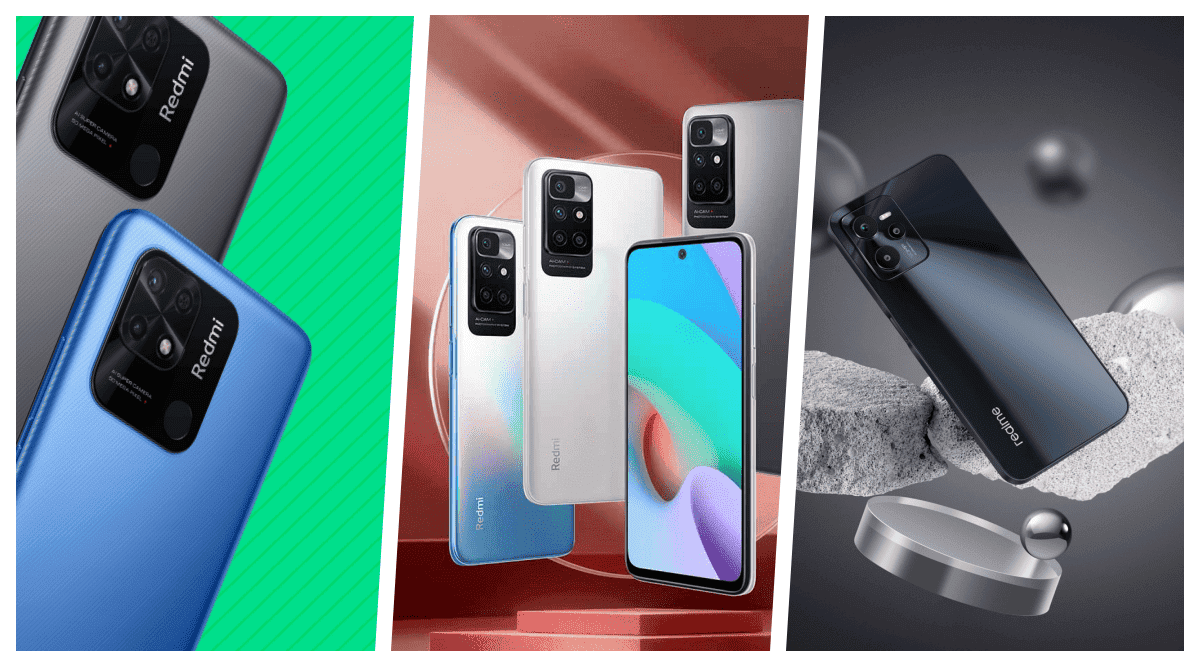
Accessories on a Budget: Alternatives to More Expensive Options
Smartphones are often incomplete without the right accessories. Here are some budget alternatives to keep your phone protected and functional:
- Cases: While designer cases can be tempting, explore generic TPU (thermoplastic polyurethane) cases online or in discount stores. They offer basic protection at a fraction of the cost.
-
Protective screens: Tempered glass screen protectors are a great way to protect your display from scratches and cracks. Look for multipacks online or at discount stores for the best deals.
-
Chargers and cables: OEM (original equipment manufacturer) chargers can be expensive. Look for certified third-party chargers that meet safety standards. Similarly, braided nylon cables offer increased durability compared to standard cables.
-
Power Banks: The portable power bank is a lifesaver for keeping your phone powered on the go. Choose power banks with a capacity of at least 10,000 mAh to fully charge the phone. Consider brands known for reliable power.
-
Headphones: High-end noise-canceling headphones can be a luxury. Consider wired headphones with good sound quality for basic music listening. Consider refurbished wireless headphones from reputable retailers for a balance between affordability and features.
-
Mobile lenses: Professional grade camera lenses may be unavailable. Check out clip-on macro lenses or wide-angle lenses for budget-friendly ways to enhance your phone’s photographic capabilities.
Bonus tip: Consider refurbished accessories from reputable retailers. You can often find high-quality cases, chargers and headphones at a significant discount.
Beyond Apps: More Hacks for Everyday Use
Your smartphone can be a powerful tool beyond just apps. Here are some additional tricks to maximize its functionality:
-
Web Applications: Many popular services have web applications that offer similar functionality to their dedicated applications. Use these web apps to save storage space and avoid app updates. Browse services like Gmail, Facebook or YouTube through your phone’s web browser.
-
Offline entertainment: Download movies, music, podcasts and audiobooks for offline entertainment while commuting or traveling. Use library apps like Libby (US) or Overdrive (US/Canada) to borrow e-books and audiobooks for free with your library card.
-
Night Mode Hero: Most smartphones have a built-in night mode that reduces blue light emissions for easier nighttime viewing and potentially better sleep. Activate night mode before bed for a more comfortable experience.
-
NFC to win: Near Field Communication (NFC) allows your phone to interact with compatible devices. Use it NFC for contactless payments, data transfer or pairing with Bluetooth speakers.
-
Embrace the Cloud: Cloud storage services such as Google Drive, Dropbox or OneDrive offer free storage tiers. Use these services to store important documents, photos and videos, freeing up space on your phone.
-
Master the share sheet: The share sheet allows you to share content from one app to another. Use this feature to quickly share web pages, photos or documents across platforms.
-
Dictation is your friend: Most smartphones have built-in dictation features. Use voice dictation to compose messages, emails or even notes for a hands-free experience.
I remember: Explore your phone’s settings menu. You may be surprised by hidden features and functions you didn’t know about.
Conclusion: Budget does not mean basic
By following these hacks and tips, you can turn your budget smartphone into a powerful and versatile tool. Remember, the true value of a phone lies in how you use it. With a little optimization and creativity, you can unlock a world of possibilities without breaking the bank. So, embrace your budget phone, explore its potential and enjoy the ride!







