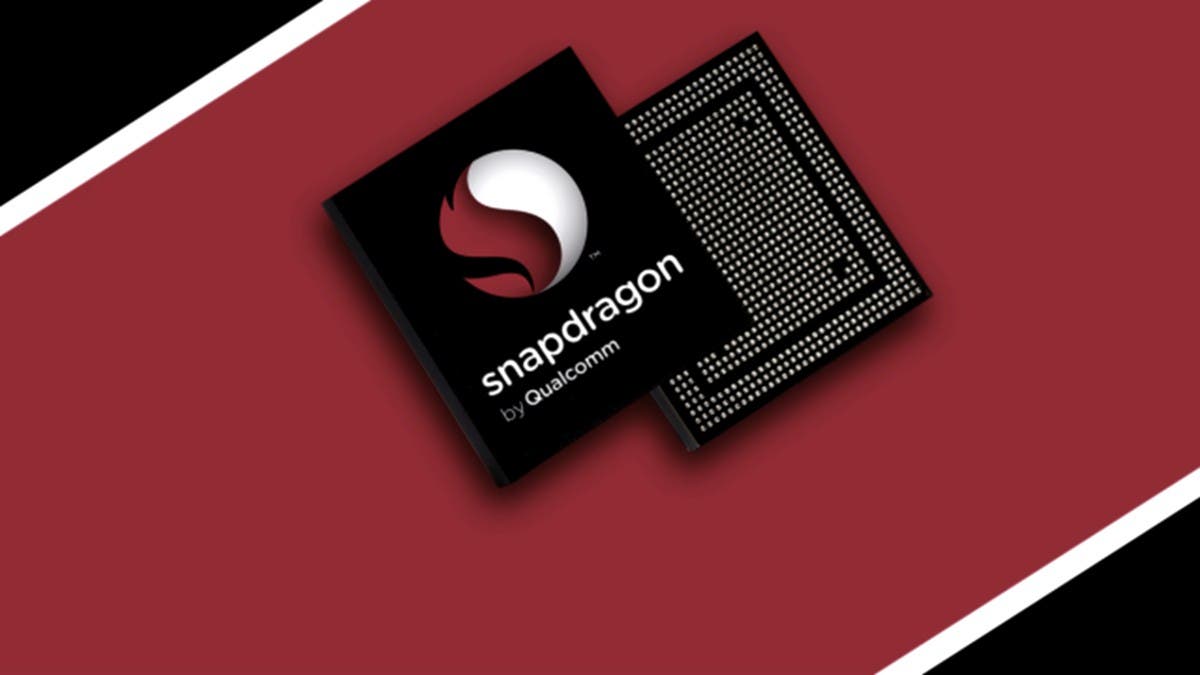In the age of digital communication, WhatsApp has become an integral part of our daily lives, facilitating seamless conversations and connections around the world. As we engage in meaningful conversations, it’s not uncommon to find ourselves wanting to preserve and document these exchanges for a variety of reasons, be it for sentimental value or professional purposes. In this comprehensive guide, we will walk you through the step-by-step process of converting your WhatsApp chats to PDF on an Android device.
As we increasingly rely on WhatsApp for personal and professional communication, the need to back up and preserve our conversations becomes paramount. Perhaps you want to store memorable conversations, document important information, or even maintain a record of important business communications. Whatever the reason, the ability to convert WhatsApp chats to PDF offers a convenient and affordable solution.
Follow our detailed guide to navigate the process effortlessly, ensuring you can save your favorite conversations in a format that’s easily shareable, portable and can stand the test of time.
Step by step guide to convert WhatsApp chats to PDF
Step 1: Open WhatsApp and select Chat
Start by launching the WhatsApp app on your Android device. Go to the chat you want to convert to PDF.
Step 2: Tap the three dots
In the upper right corner of the screen you will find three dots. Tap on them to open a drop-down menu with different options.
Step 3: Select More and Export Chat
From the menu, select “More” and then select “Export Chat”. This will prompt you to choose whether or not to include media files.
Step 4: Select Media Options
Depending on your preferences, choose whether you want to include media files such as photos and videos in the exported chat. This step is crucial because it determines the size and content of the resulting PDF file.
Step 5: Select an export destination
Then select the destination where you want to export the chat. You can choose different options such as email, Google Drive or another file sharing platform installed on your device.
Step 6: Save as PDF
Gizchina News of the week
- Convert chat to PDF: Use a free online PDF converter or a mobile app like WPS Office to convert the exported text file (usually in .txt format) to PDF. This method is free, but may not perfectly preserve chat formatting.
Step 7: View and share the PDF file
Once the export is complete, locate the PDF file in the selected destination. You can now view, share or save your WhatsApp chat in PDF format, saving it for future reference.
Importance of Converting WhatsApp Chats to PDF: 
Converting your WhatsApp chats to PDF offers several advantages. First, PDF files are universally compatible, which ensures that your talks can be accessed and viewed across devices and platforms without any compatibility issues. Second, the format preserves the original layout and structure of the conversation, providing a clear and organized presentation of your chat history.
In addition, PDF files can be easily shared, making it convenient to convey important information or memorable conversations to friends, family, or colleagues. This becomes especially important in professional settings where documentation and record keeping are essential.
Disadvantages of converting WhatsApp Chats to PDF 
While the benefits of converting WhatsApp chats to PDF are obvious, it is important to recognize the potential drawbacks. One notable drawback is the inability to preserve dynamic elements such as clickable links or interactive media. When you export chats to PDF, these elements may lose their functionality, affecting the overall user experience.
Additionally, PDF files may not be the most space-efficient option for storing large volumes of multimedia content, as the file size can increase significantly. Users should be aware of the storage limitations of their devices and select export options accordingly.
In conclusion, the process of converting WhatsApp chats to PDF on Android is a valuable skill that improves the flexibility and accessibility of your conversations. By carefully following the step-by-step guide described above, you can ensure that your favorite chats are saved in a format that is both convenient and durable. Understanding the importance and potential drawbacks enables users to make informed decisions about when and how to use this feature effectively.
Step-by-Step Guide: Convert WhatsApp Chats to PDF on Your Android Device